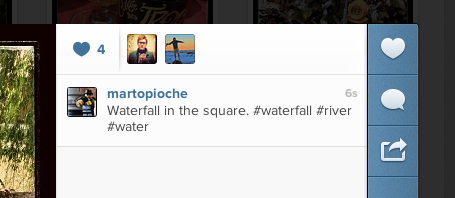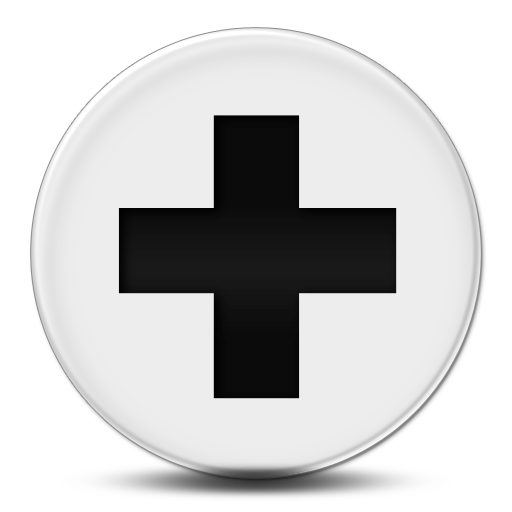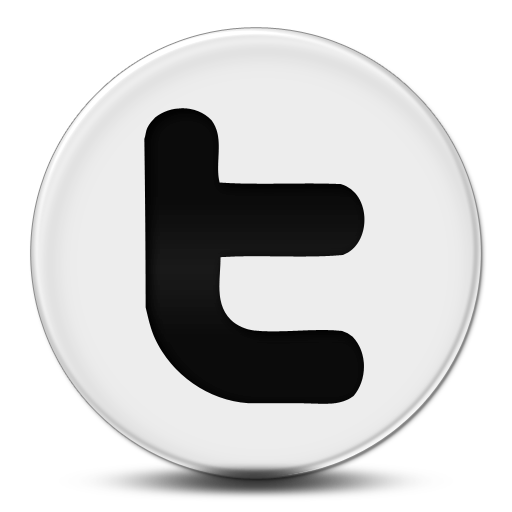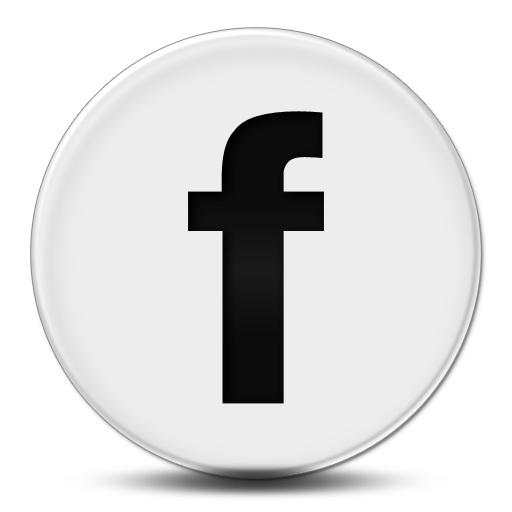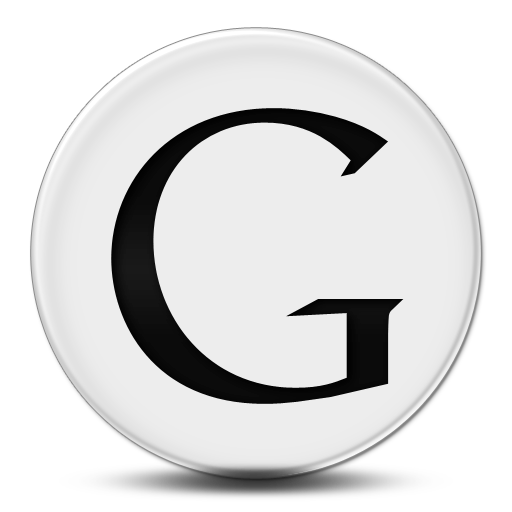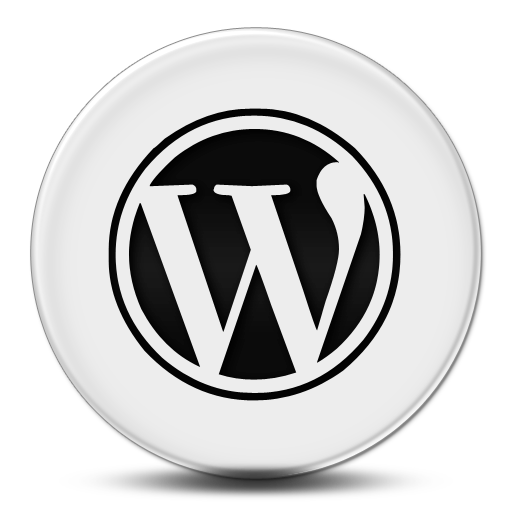Instagram is a nice image-sharing social network. Yes, social network, not just a filter app. Those who don’t use Instagram only see the image filtering feature. But Instagram real asset is to share pictures with the other users. Instagram started as an app. Recently, they developed users pages where you can access all the pictures from a user from the web. And this is where you can find my page.
Now, Instagram just added a new feature : you can now embed any Instagram picture in a post. is that so useful ?
Using the Instagram embedding tool.
To embed an Instagram picture in your post, you just have to click on the share button while looking at a picture on their website.
This will open a popup from which you’ll have to copy the link and past it in your post. This is how the insert would look like.
I must say that I don’t like the way this image is included. It is too big and I have no way to get a better size. If you look to the line you’ve copied, you’ll see that there are 2 parameters, height and width, that you can change. Lower values will shrink the image but not only. The name and the Instagram logo may also overlap and you may hide the like and comment numbers.
How to add an Instagram image properly ?
When you share images shared on Instagram, your phone makes a copy. Trough Apple’s Photo Stream, Google+ Instant Upload or Dropbox image sharing, you can easily get them on your computer (some are easier than the other).
Once on your computer, you can rename your image, resize it at will and add it to your post. That is exactly what I have done with the same picture here, on the right. The difference is that I choose to upload a picture 1024 in size and to show only a thumbnail. Oh, of course, it was also easier to add a caption.
This is still the best way to include a picture from Instagram on your post. At least, it will be as long as we will not be able to resize the picture to display in our posts.
Why embed an image from Instagram ?
Why would I want to embed an image from Instagram ? In my opinion, mostly for social reasons, to show the number of likes and comments up to date. Another reason is not to have to host the image. If you post somewhere you cannot store any media, or if you don’t have enough bandwidth, embedding is a good solution.
The frame also add a link to my account on Instagram and allow the image to be viewed on Instagram. I don’t think that this is relevant, if I want to give you a link to my Instagram account, I don’t need this and I don’t want you to view my pictures on another platform when you can view them on my blog.
But, actually, you can embed any post on Instagram this way. So, from a personal point of view, if you want to share someone’s else picture from Instagram, you should embed it so it will be attributed properly.
Why host a picture posted on Instagram ?
You now have an idea of my opinions : you can rename it, resize it, easily add caption… If your storage and bandwidth allows it, you should prefer to host the images you post into blog posts. Another great reason is because hosted images are indexed by search engines. If you name them right, they can show off in image searches and lead a visitor to you blog post.
Also, as you duplicate the image, you are safe from any failure coming from Instagram network. Yes, I know, Instagram is hosted on Amazon Cloud, therefor you may be more subject to outage, but if your blog is down, no one will look for your images.
But as I said previously, this should be done on your own pictures.
But what about videos ?
Instagram added that feature some time ago. Now you can also share short videos. I have to admit that I still haven’t used it. In my opinion, like for YouTube, embedding a video is a far better solution than hosting it. Most of the time, this third party service will have a better bandwidth than your hosting.
To be honest, offering this embedding feature is a good idea, but it have to be improved. Actually, the only missing option is to be able to choose the size of the embedded frame. I will certainly use it if it had that option. Meanwhile, its main purpose is to embed videos.
Do you use Instagram ? If so, what is your account ? Will you use the embedding feature ?
About Darko Stankovski
I started to take photos with my father's Canon AE-1 as a kid and never rally stopped. I love to explore new techniques and will use this blog to post some tips. I can't really qualify myself as I enjoy landscapes, portraits, stages and toy photography. If you want to stay in touch, you can follow me trough those link.